Centos 安裝完後默認使用官方更新源,然而國內的更新速度通常很慢。以下收集了幾個國內的源,更改後下載速度將會顯著提升。
注意,如果您是以非 root 用戶登錄,請在下面的指令前加上 sudo,例如更新:sudo yum -y update。
準備工作
如果是剛安裝完成的新系統,一定要先安裝 curl 或 wget。請執行以下命令:
yum -y install wget curl
備份並更新源
備份
Centos 7 和 8 的 yum 源位於 /etc/yum.repos.d/CentOS-Base.repo。首先請備份一下:
mv /etc/yum.repos.d/CentOS-Base.repo /etc/yum.repos.d/CentOS-Base.repo.backup
更新
更新為阿里雲的源:
wget -O /etc/yum.repos.d/CentOS-Base.repo http://mirrors.aliyun.com/repo/Centos-7.repo
如果覺得阿里源不太好用,您可以選擇其他國內的源。更多源的資訊可以參考以下連結:
清理快取
清除系統中所有的 yum 快取:
yum clean all
重建生成 yum 快取:
yum makecache
更新系統
yum -y update
至此,更新完成。
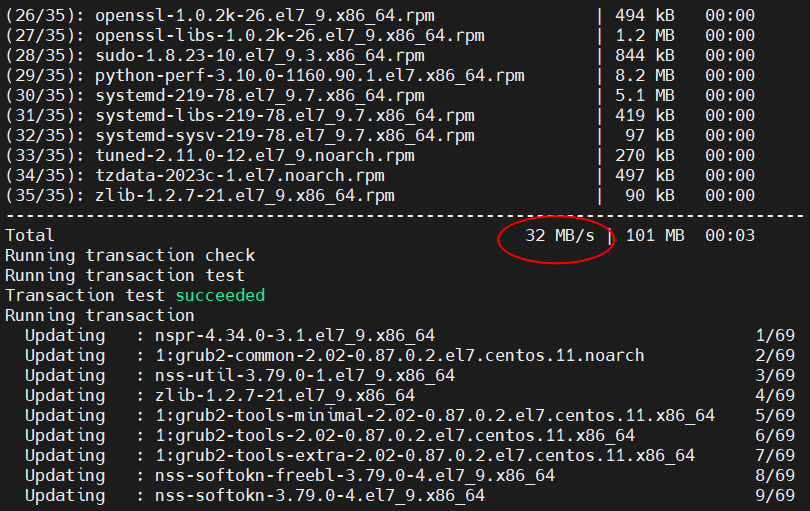
更換源後,下載速度明顯提升。
常用的國內源整理如下:
-
清華源:https://mirrors.tuna.tsinghua.edu.cn/help/centos/ (訪問此連結有具體方法)
-
中科大源:https://mirrors.ustc.edu.cn/help/centos.html (訪問此連結有具體方法)
-
浙江大學:http://mirrors.zju.edu.cn/docs/centos/ (訪問此連結有具體方法)
綜合測試下來,清華的源速度非常快。清華大學真是牛!(●’◡’●)
